Introduction
Intake forms are essential tools for life coaches and counselors, serving as the foundation for understanding client needs and establishing a productive relationship. A well-designed intake form provides critical insights into a client’s background, goals, and challenges, setting the stage for tailored guidance and effective coaching practices. This guide explores the nuances of intake forms for counseling and life coaching, offering tips on customization, a comparison of digital and paper formats, and insights into leveraging technology like the GoodLiife Score App to enhance the process.
Differences and Similarities Between Counseling and Life Coach Intake Forms
While both counseling and life coaching intake forms gather client information, their purposes and content often differ based on the nature of the practice.
Key Differences
Purpose and Focus:
- Counseling intake forms are designed to collect detailed information about a client’s mental health history, family dynamics, and past traumas. This allows counselors to develop therapeutic strategies tailored to the client’s psychological well-being.
- Life coach intake forms, on the other hand, focus on personal development, goal setting, and assessing areas where clients seek improvement, such as career growth or work-life balance.
Content:
- Counseling forms may include sections on mental health diagnoses, medication history, and crisis intervention needs.
- Life coaching forms typically emphasize goal-oriented questions, such as identifying strengths, values, and areas for self-improvement.
Similarities
- Baseline Information: Both forms collect basic client details like name, contact information, and emergency contacts.
- Consent and Privacy: Both require consent agreements to ensure confidentiality and clarify the nature of the professional relationship.
- Session Goals: Both aim to outline client expectations and desired outcomes, albeit in different contexts.
Understanding these distinctions ensures that life coaches and counselors can design forms that are both comprehensive and relevant to their practices.
How to Customize Forms for Your Practice
Customizing intake forms allows life coaches and counselors to align them with their unique approaches and client demographics. Here are some practical tips:
Define Your Objectives:
- Clearly identify what information you need to gather. For example, life coaches might prioritize career aspirations and personal values, while counselors may focus on mental health history and emotional triggers.
Incorporate Open-Ended Questions:
- Encourage clients to share detailed responses by including prompts like:
- “What motivates you to seek coaching/counseling now?”
- “What are your primary goals for these sessions?”
Use Inclusive Language:
- Ensure that your forms are welcoming by avoiding jargon and including diverse options for gender, relationships, and cultural backgrounds.
Integrate Visual Tools:
- Include charts or scales to help clients self-assess areas like stress levels, life satisfaction, or goal clarity.
Solicit Feedback:
- Periodically ask clients for input on the intake form to identify areas for improvement.
By tailoring forms to meet the needs of both the coach and the client, you can create a more meaningful and effective intake process.
Digital vs. Paper Intake Forms: Pros and Cons
Choosing between digital and paper intake forms depends on your practice’s needs and client preferences. Here’s a breakdown of the advantages and drawbacks of each format:
Digital Intake Forms
Pros:
- Convenience: Clients can complete forms remotely, saving time for both parties.
- Data Management: Digital forms integrate seamlessly with practice management software, enabling easy storage and retrieval.
- Customization: Online tools allow for dynamic form designs with drop-down menus, conditional logic, and more.
Cons:
- Accessibility Issues: Clients without reliable internet access may struggle with digital forms.
- Privacy Concerns: Handling sensitive client data requires robust cybersecurity measures.
Paper Intake Forms
Pros:
- Simplicity: Paper forms are straightforward and require no technical expertise.
- Accessibility: They are ideal for clients who prefer traditional methods or lack digital literacy.
Cons:
- Storage Challenges: Physical forms require secure storage space, which can become cumbersome over time.
- Limited Scalability: Managing and analyzing data from paper forms can be time-consuming.
By weighing these factors, life coaches and counselors can choose the format that best aligns with their practice’s operational needs and client demographics.
Leveraging Technology to Enhance Intake Forms: The GoodLiife Score App

Technology has revolutionized the way life coaches and counselors manage their practices. The GoodLiife Score App offers innovative features that can elevate your intake process and overall coaching experience.
Key Features of the GoodLiife Score App
Self-Diagnostics:
- The app allows clients to evaluate their feelings about various life areas, providing coaches with a comprehensive view of their priorities and challenges.
Personal Scorecard:
- The GoodLiife ZenScore™ offers a unique “happiness index,” quantifying client well-being and making progress tracking more transparent.
Balanced Priorities:
- By highlighting imbalances in key life domains, the app helps coaches focus on areas requiring immediate attention.
Stress Reduction Techniques:
- Integrated tools for mindfulness and stress management enable clients to take actionable steps toward improved mental health and life satisfaction.
Benefits for Intake Processes
- Efficiency: The app streamlines the intake process by gathering and organizing client data in one place.
- Customization: Coaches can tailor intake assessments based on the app’s insights, ensuring a more personalized approach.
- Engagement: Clients appreciate the interactive nature of the app, which fosters a sense of involvement and commitment.
Incorporating the GoodLiife Score App into your practice not only enhances your intake process but also supports long-term client success.
Conclusion
A well-designed intake form is the cornerstone of effective life coaching and counseling practices. By understanding the differences between counseling and life coach intake forms, customizing them to suit your needs, and carefully choosing between digital and paper formats, you can ensure a seamless and productive client onboarding experience. Leveraging technology like the GoodLiife Score App further enhances the process, providing valuable insights and tools to support client progress. Start refining your intake forms today to elevate your coaching or counseling practice to new heights.
For more information on GoodLiife, visit www.goodliife.net or download the app from the App Store.
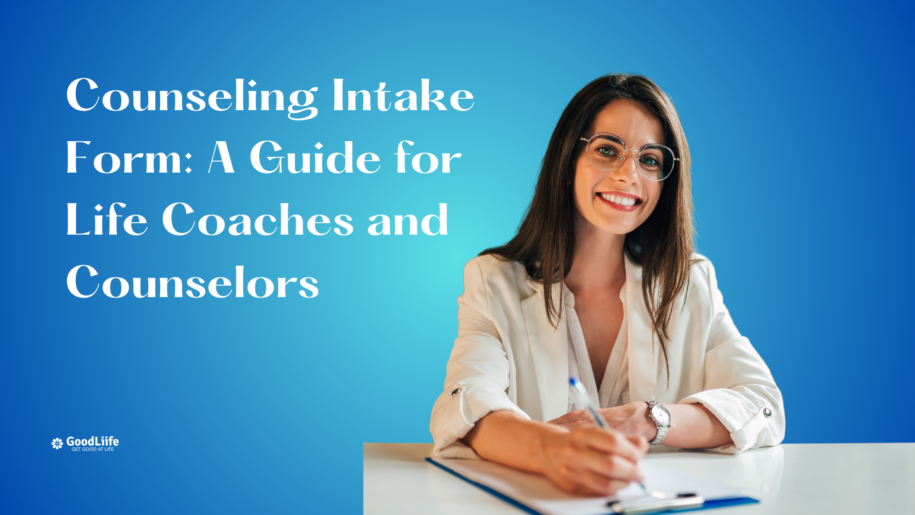
Leave a Reply